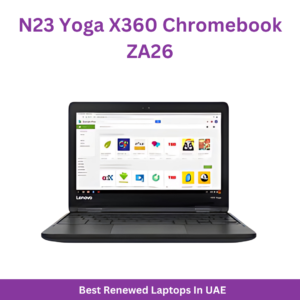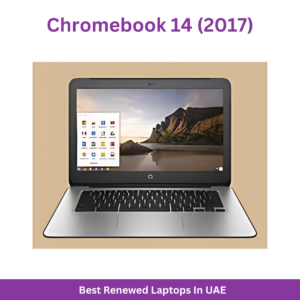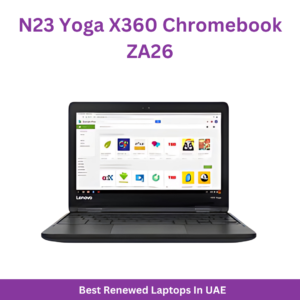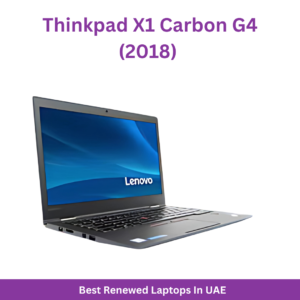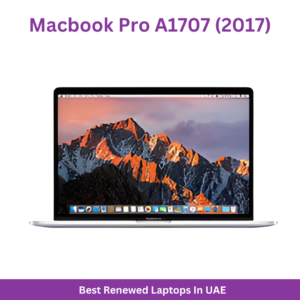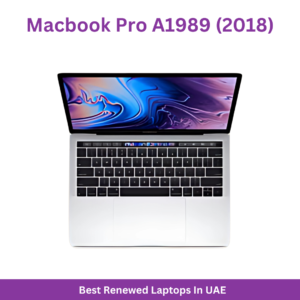Table of Contents
Toggle10 Laptop Features You Didn’t Know You Needed (2025)
Don't settle for the basics. This guide reveals 10 unexpected and game-changing features that can transform your daily laptop experience, making you more productive and secure.
Last updated: September 22, 2025
Table of Contents
Beyond the Specs: Why Features Matter
When buying a new laptop, most people focus on the core specifications: CPU, RAM, and storage. While these are critical for performance, modern laptops are packed with innovative features that can completely change your user experience. These are not just gimmicks; they are thoughtful additions that enhance your productivity, security, and comfort. Don’t just look at the raw power—look at the whole package.
The Shift in Laptop Design
In 2025, the laptop market has evolved. With processors becoming more powerful and efficient, manufacturers are competing on **quality of life features**. This includes everything from the feel of the keyboard and the responsiveness of the touchpad to the quality of the webcam and the clarity of the display. These are the things you interact with every day, and they have a massive impact on how you feel about your device. Paying attention to these often-overlooked features is the key to finding a laptop you'll love for years to come.

10 Game-Changing Laptop Features
Here are 10 valuable features that are becoming more common in modern laptops, many of which you may not have considered before.
1. OLED/Mini-LED Displays
Traditional LCD screens are being replaced by superior **OLED** or **Mini-LED** panels. These displays offer perfect blacks, incredibly vibrant colors, and stunning contrast, making them ideal for creative professionals and movie lovers. They also tend to be more power-efficient on darker content.
2. Physical Webcam & Mic Switches
For ultimate privacy, some laptops include a physical switch or slider to disable the webcam and microphone at the hardware level. This is a simple, effective solution that prevents any software from accessing your camera without your knowledge, providing true peace of mind.
3. Haptic Feedback Touchpad
Forget clicking touchpads. **Haptic touchpads** use a tiny motor to simulate the feeling of a click, giving you a smooth, responsive, and consistent feel no matter where you press. It offers a more precise and satisfying user experience than a traditional touchpad.
4. Wi-Fi 7 & Bluetooth 5.4
The latest wireless standards offer faster speeds, better reliability, and lower latency. **Wi-Fi 7** and **Bluetooth 5.4** are a must-have for those who transfer large files wirelessly, stream high-quality media, or use multiple wireless peripherals like mice and keyboards simultaneously.
5. Fast Charging & USB-C Power
While many laptops have USB-C ports, not all can be charged via one. A laptop that supports **USB-C Power Delivery** means you can use a single universal charger for your laptop, phone, and other devices. Fast charging capabilities can get you up to 50% battery in just 30 minutes.
6. Biometric Security (Windows Hello)
Features like **Windows Hello** use a fingerprint reader or infrared camera to instantly log you in with your face or a touch. It’s significantly faster and more secure than typing a password, offering a seamless way to protect your device and data.
7. High-Quality 1080p Webcam
In a world of remote work and video calls, a good webcam is essential. Many laptops still come with grainy 720p cameras. Look for a laptop with a **1080p webcam**, often paired with a privacy shutter, for clear and professional-looking video calls.
8. Premium Speakers & Audio
Sound quality is often an afterthought. However, premium laptops now include features like **quad-speaker setups** and **spatial audio technology** (e.g., Dolby Atmos) to provide a rich, immersive sound experience for movies, music, and gaming.
9. Excellent Keyboard Feel
A laptop's keyboard is a tactile experience. A great keyboard has the right amount of travel, a satisfying "click," and a well-designed layout. Features like **backlighting** and a durable, non-greasy key finish can make all the difference in your daily typing and comfort.
10. All-Day Battery Life
While this might seem obvious, true **all-day battery life** (10+ hours) is a feature you don't fully appreciate until you have it. It's not just about the number; it’s about having the freedom to work from anywhere without constantly worrying about finding a power outlet.
Choosing the Right Features for You
While a laptop with all these features is a dream, it may not be in your budget. The key is to prioritize what matters most for your specific needs. Here's a simple guide to help you choose wisely.
For the Professional & Student
Prioritize features that enhance productivity and security. Look for a high-quality keyboard, a responsive **haptic touchpad**, and a reliable **1080p webcam** for all your video conferences. Features like **Biometric Security** are also invaluable for protecting your work.
For the Creative
Your work is highly visual, so a stunning display is non-negotiable. Aim for a laptop with an **OLED or Mini-LED screen** for true-to-life color accuracy. A powerful USB-C port is also crucial for connecting external displays or high-speed storage drives.
For the Everyday User
For daily use, entertainment, and browsing, focus on features that improve the overall experience. A crisp **high-resolution screen** and a premium **audio system** will make movie watching and music listening far more enjoyable. **All-day battery life** gives you the flexibility to use your laptop around the house without being tethered to a wall outlet.
Frequently Asked Questions
It depends on your budget and how you use your laptop. While an OLED screen or a haptic touchpad may increase the price, they can significantly enhance your daily experience. It's often better to spend a bit more on a device you'll enjoy using for years rather than saving a small amount on a laptop you find frustrating.
For the most part, no. Features like OLED displays, haptic touchpads, and physical privacy switches are integrated into the laptop's design and cannot be retrofitted. However, you can add an external webcam, a USB-C hub for more ports, or a pair of high-quality speakers to upgrade your current setup.
Yes. A physical shutter or switch completely disconnects the camera's hardware, making it impossible for any malware or unauthorized application to turn it on. While software-based security is good, a physical barrier is a foolproof method for ensuring your privacy.
Choose Your Next Laptop Wisely
The right laptop for you is more than just a powerful processor and ample storage. It's a device that feels good to use, fits seamlessly into your lifestyle, and offers the features that truly matter. By keeping these hidden gems in mind, you can find a laptop that doesn't just meet your needs but exceeds your expectations.
-
د.إ120.00Sold By: Burooj LLC
د.إ150.0020% offRefurbished HP Chromebook 14 (2017) Laptop With 14-Inch Display – Quality You Can Trust
Sold By: Burooj LLC -
د.إ768.00Sold By: Burooj LLC
د.إ950.0019% offRefurbished Lenovo ThinkPad X1 Yoga G2 2-in-1 Convertible Laptop – Versatile and Powerful for Professionals
Sold By: Burooj LLC -
د.إ548.00Sold By: Burooj LLC
د.إ779.0030% offRefurbished Lenovo ThinkPad X1 Carbon G4 (2018) – Premium Performance for Business Professionals
Sold By: Burooj LLC -
د.إ1,962.00Sold By: Burooj LLC
د.إ3,179.0038% offRefurbished Apple MacBook Pro A1707 (2017) – Premium Performance and Stunning Display
Sold By: Burooj LLC -
د.إ1,420.00Sold By: Burooj LLC
د.إ3,599.0061% offRefurbished- Macbook Pro A1989 (2018) Laptop With 13.3-Inch Display,Intel Core i5 Processor/8th Gen/8GB RAM/256GB SSD/1.5GB Intel Iris Plus Graphics English Space Grey
Sold By: Burooj LLC